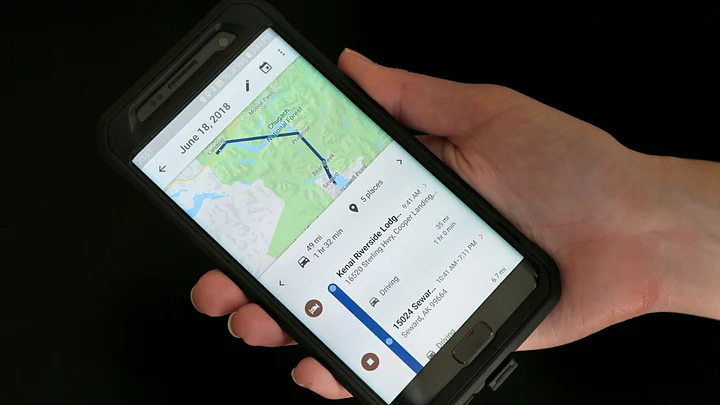According to a recent AP report, it has been found that many Google services on Android devices and iPhones store your location data even if you've used a privacy setting that says it will prevent Google from doing so.
Google gives you an option to turn off the location history feature on its Android phones. According to the AP report, even if you check that option, not allowing Google to track where you go, it still does track your location.
The Location History setting on Google is the feature that records the places you have been to. However, if you turn your location history off, Google still tracks your location, according to the AP report. To stop Google from saving these location markers, the company says users can turn off another setting, one that does not specifically reference location information - the "Web & App Activity" section.
Here’s how you can delete your location history and keep it private.
This is not a final solution as connecting to an Internet connection itself creates an IP address which can be mapped geographically.
- Go to myactivity.google.com and sign in if you aren't already signed in.

- On the upper left of the page, you will see 'Activity Controls', click it.

- It will show you "Web & App Activity" and "Location Hstory" as the first two options, turn them off to prevent your location from being stored to Google.

By turning these off, Google will warn you that some of its services might not work.
The Assistant, Find My Phone and the Smart Home speaker are some of the things that won’t be useful without these settings turned on.
On iPhone
On the iPhone, you will have to limit Google Maps from using your location everytime to using it only while using the app.
- Go to Settings
- Go to Privacy
- Go to Location Services
- From there, select Google Maps and adjust the setting as per your requirement.
To Delete Past Location Tracking
- Go to myactivity.google.com.
- Look for an entry with a location pin on it, right next to 'Details'. Click one of these pop ups.

- You will see either a "From your current location" link on the pop-up or a link saying "From your Google Maps timeline activity."


- On the top right corner, right next to the close icon, click the three vertical dots and delete the entry.

However, this is a long and tiresome method because one has to delete these items one by one and given how much people use Google, it is bound to take a lot of time.
(At The Quint, we question everything. Play an active role in shaping our journalism by becoming a member today.)