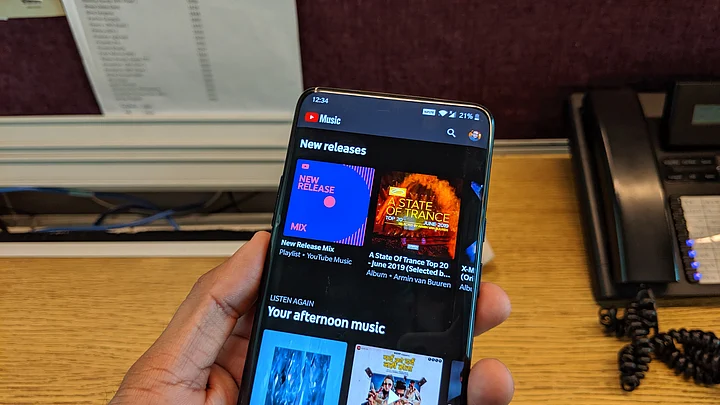YouTube Music has been an interesting alternative to Spotify and Apple Music for mobile users in the country, even though most of its features are confined to paid users.
But with offline consumption of content being as prevalent as online streaming, YouTube Music is the latest platform to support the smart download feature in the country.
We’ve already seen Netflix this option, wherein episodes of a series is downloaded one after the other, whenever you’re in a Wi-Fi network and making sure the phone is in idle state, which is usually during the night. YouTube Music is getting this feature and here’s how you can make use of it.
In order to get this feature working, you need to select the option from the accounts setting on the app. For this, click on the user profile, seen on the top right side, placed next to the search icon.
After clicking at, head over to settings, where you’ll find the Downloads option which you have to select.
Over there, you’ll be able to choose on the number of songs you want the app to download for you. This selection is made on the basis of your listening history, automatically picked by YouTube Music, and stored on the app, eating into the space available on your smartphone. But you can decided if you want the files to show in the files on the device or not.
The app also lets you select the quality of music downloaded, and whether you want a specific album in video or audio format.
Offline usage comes in handy when you’re travelling in network-constrained regions in the country, or usually taking the underground route of metros.
Interestingly, you can clear the downloads showing up on the list, just in case you don’t like the collection available and want to get something different. The smart download feature can be turned off, allowing you to download tracks manually, if you’re choosy and moody with the taste of music.
Offering the option to download up to 500 songs is a good move, making sure people have enough in their library to hook up to while their going on long road vacations.
(At The Quint, we question everything. Play an active role in shaping our journalism by becoming a member today.)