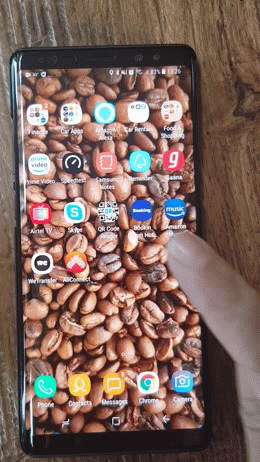There are thousands of interactive games, quizzes, and applications online that people from all over the world play or use on a daily basis. But what if we told you that many of these could be stealing or mining your personal data.
Considering the smartphone market in India is expanding by the day and the internet costs less than peanuts, it’s no surprise that the number of active users playing these games and interacting with these online applications is also growing rapidly.
The recent “Cambridge Analytica” fiasco has opened yet another can of worms for not only such Facebook users, but also numerous data mining organisations that heavily bank upon the user’s data.
You can know more about how to safeguard your online data in the Facebook live below:
This Ain’t No Game
Facebook’s data servers and its whole digital infrastructure is a fortress, and even impregnable in certain ways, but recent events make way for certain skepticism on how safe is the data that Facebook users are sharing online.
India is the largest user of Facebook, and the avid social media user invests an adequate amount of time online playing games like Criminal Case, Farmville and even Texas HoldEm Poker (top games being played by Indian users). And guess what, all these games need you to sign up with your Facebook account.
However, apart from these, there are a lot of interactive applications/games that people play and they not only have to log in through Facebook, but they also have to provide access to sensitive data like location, contacts, and even your phone’s gallery!
Games/apps like “Who has a secret crush on you?” or “ What would you look like as the opposite-sex? ” are some common examples.
Some users are so overwhelmed by the curiosity that they tend to ignore some of the risks involved, and inadvertently give the app access to sensitive data.
The whole ‘Cambridge Analytica’ debacle is based on the data leaked on a similar app developed by a British academic, Aleksandr Kogan, who collected the data and passed it to Cambridge Analytica. The app called ‘This is Your Digital Life’ on Facebook mined nearly 2,70,000 user’ data.
According to The Verge, the ex-Cambridge Analytica employee and a whistle-blower has called the whole thing as an “unethical act” as it was carried out without Facebook’s knowledge and many others were kept in the dark.
I suppose the most worrying bit is that something like this could be happening in India, which could even have a boding on how our general elections pan out!
What’s More Important: Your Privacy or Fun?
Facebook users playing these online games click on random applications to know details like “Which Game of Thrones character are you?” or “When will you get married?” However, you need to realise there is a lot at stake here!
Sorry to break it to you, but all of these apps flooding your profile page are a ruse, despite any ‘reality’ you tend to dig out in them.
Over the years many people have used Facebook to login to apps and many online interactive games. Little do they know that those apps still have access to the users Facebook account.
This access allows these apps and games to target ads to your profile.
Following the whole data leak fiasco, there have been reports that an increasing number of users are looking to delete their accounts to safeguard their personal information from being misused.
However, media reports have suggested that even if a user deleted his/her Facebook account, the company may still have access to private data.
The report also mentioned that any data previously shared will still be obtained by the app, although no new data can be accessed.
Since this is a breach of your privacy, it’s always safe to disable access to these apps. Here’s how you can do it:
- Go to your Facebook profile’s Settings.
- In Settings, you’ll find a sub-section Apps on the left.
- Disable the “Apps, Websites and Plug-ins“ option by clicking the “Edit” tab.
You can also disable the option where Facebook displays ads on you page based on the websites you visit. Here’s How:
- Go to your Facebook profile’s Settings.
- In Settings, click on the Ads option on the left.
- Select ‘Off’ as an option in the “ Ads based on your use of websites and apps” tab.
However, there is also a way for users who use the Facebook app on the mobiles to know what apps have their data. Here’s how you can track all the apps:
- Tap the app’s Settings tab on the top right corner.
- Scroll down and select the “Privacy Shortcuts” option.
- Select the first option “Privacy Checkup” and tap next till you reach “Your App Privacy” option.
- Below is the video demo of the same.
It’s always recommended that you delete or deny access to the apps that you do not use anymore. It’s much safer that way.
But, if you must absolutely use these kind of app to find out “when you will get married?” it’s in your best interest to deny the app any kind of access to your contacts list, friends list, and location to prevent these apps from gaining access to your data.
And, if the apps do not let you proceed further, so be it. Think about it, what’s more important? A little fun or your privacy?
(At The Quint, we question everything. Play an active role in shaping our journalism by becoming a member today.)