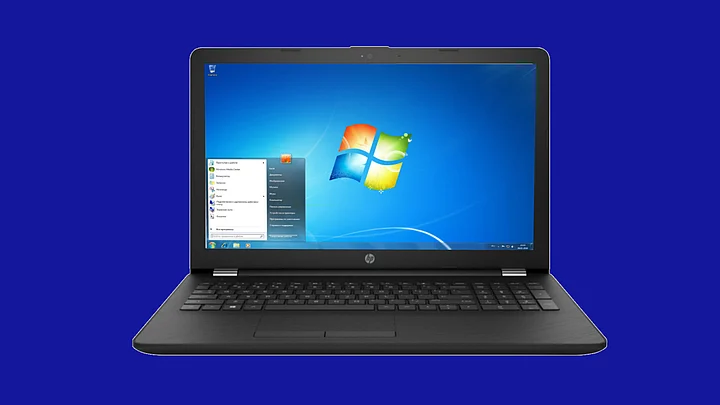By now everyone knows that Microsoft will stop offering free security support for Windows 7 from 2020 onwards. Asking people to pay for its software has never been easy for Microsoft (why pay, when piracy gives it for free) but the company is looking to change the trend.
To do that, the company has listed out how much existing Windows 7 PC users and businesses will have to pay, if they’re not keen to upgrade to Windows 10.
They also realise that millions of users continue to use Windows 7 and it wouldn’t be fair to discontinue the version, without letting them take the call of whether to pay or upgrade. But how much is it going to cost and does it make sense to stick with this version? We have all the details below.
Microsoft has made it clear that every update cycle that a user’s Windows 7 device goes through till 2023, they will be charged. This means, the longer you stick to using Windows 7 and take its software updates, the costlier it will get.
All good things must come to an end, even Windows 7. After January 14, 2020, Microsoft will no longer provide security updates or support for PCs running Windows 7. But you can keep the good times rolling by moving to Windows 10.Windows Blog
Here’s how much you’ll have to pay for every year you end up using Windows 7 on your PCs.
As you can see, the per device cost of sticking with Windows 7 is getting costlier by the year and in many ways, proving to be more expensive than upgrading to Windows 10. Starting from $25 (Rs 1,775 approx) to as high as $200 (Rs 14,100 approx) it really doesn’t feel like a sound idea to continue using Windows 7.
For enterprises, Microsoft is even offering good discounts to switch to Windows 10 right away and it may not be a bad idea after all.
Users in markets like India will have a hard time adjusting to this change, especially when they might have to buy a new system with Windows 10.
According to Microsoft, users looking to upgrade from Windows 7 to Windows 10 need a system with at least a 1GHz processor, 2GB RAM and up to 20GB space on the hard disk. Also, your PC should support DirectX 9 graphics processor.
(At The Quint, we question everything. Play an active role in shaping our journalism by becoming a member today.)