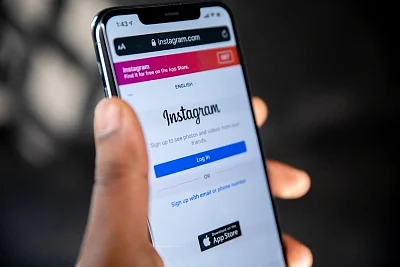As per reports, Instagram is testing a new feature that will help users to comment on posts with animated images, or GIFs. Users will be able to search for GIFs and pull them from GIPHY to reply in the comments section of a post.
As per recent media reports, this feature has been rolled out for a handful of users only and some of these users shared a screenshot as a proof that they posted a GIF in a reply to a post on Instagram. Though few people will be unable to post GIFs in the comments section and they will see a message- “Instagram doesn’t support image insertion here.”
But if a user want to reply with a GIF, they will have to type the keyword of the GIF they’re searching for in the ‘Send Message’ or comment box and then tap the GIF icon that appears. Users will see a series of GIFs from GIPHY’s library and they can choose the one that suits them.
Instagram has introduced this new feature that will allow users to comment on stories GIFs as well. In addition to the GIF feature, Instagram has added some more features that will offer better control over the app. Let's discuss about these features in detail below.
Latest Features of Instagram
Quiet Mode: As the name suggests, this will help the users to silence the notifications during their working hours, enabling them to work distraction-free. It will help the users focus and set boundaries on the app. User will have to enable the feature from the settings tab then only they will not receive any notifications until the mode is turned off. The activity status will be changed to “In quiet mode’ and an auto-reply will be sent to the senders of any new message. Users can set their own quiet mode timer as well which will end after the working hours are over and user will get a summary of missed notifications.
Not interested: This feature will help the users to tell that they are interested in the posts on the explore page. They will be able to select multiple posts and mark them as not interested to hide them, thus the Instagram algorithm will try to show fewer of these posts in Explore. Users will have to head to the “Hidden Words” section within the Privacy settings and then enter the word, emoji, or hashtag they do not want on their feed.
Broadcast: Instagram has officially introduced a new Broadcast channel feature for creation which will help the user to directly connect with their followers. This will enable the creators to share Instant updates with their followers.
Check this space regularly to get the latest updates of Instagram.
(At The Quint, we question everything. Play an active role in shaping our journalism by becoming a member today.)