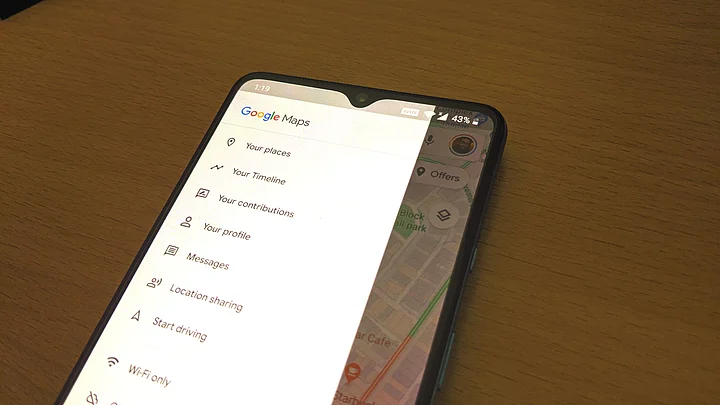Android users can finally stop Google from tracking their location on mobile.
For this, the search engine giant has finally released the ‘incognito mode’ on Google Maps, making sure people can move around to a specific location without letting Google or its partner advertisers know about it.
The feature was first detailed at the Google I/O 2019 earlier this year, but the full fledged roll out seems to be happening now, much to the relief of the Android users. For those with iPhone, even though Google hasn’t given a timeline as of now, the feature will most likely be available in the coming months.
But coming back to those with an Android phone, how can they make use of this feature? We’ll help you understand it better, how it works and what features on Maps won’t be compatible in the ‘incognito mode’
How ‘Incognito Mode’ Works on Google Maps
- Click on your profile (top-right side) and select ‘incognito mode’
- In this mode, Maps will work without tracking your location
- You will see a dialog box which explains the use of this feature
- Google highlights what services won’t work in this mode
How Incognito Mode Helps?
- Maps won’t save your browse or search history
- Won’t update your location history for the device
- Won’t use your activity (in the mode) to personalise Maps
Now that you’ve seen where all the Maps will become secure for the user, it’s also worth keeping in the mind the features that won’t work in the Incognito Mode.
- Commute
- Microphone for Navigation via Google Assistant
- Offline Maps
- For You
- Your Places
- Google Maps Contribution
The feature is rolling out with the latest Google Maps update, and if you’ve been wanting to travel somewhere without letting Google know about, this feature is definitely worth using.
(At The Quint, we question everything. Play an active role in shaping our journalism by becoming a member today.)