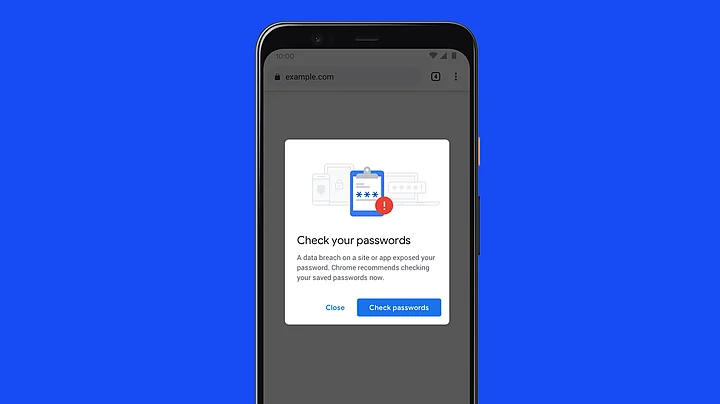With so many data breaches being reported on a regular basis, it is imperative that users are made aware of their account or password being compromised. So far you have had to rely on platforms like HaveIBeenPwned from security researcher Troy Hunt, but now you will get the necessary support from Google through its Chrome browser itself.
This has been done via the latest Chrome version, which is likely to be released for users in the coming weeks, as pointed out by Google in this blog post on Wednesday.
This feature was introduced back in October as part of its Password Checkup extension, and now Google Chrome is getting it as a default alert option, the moment you open a website which has been breached in the recent past.
Google’s security team highlighted, “it compares passwords and usernames against over 4 billion credentials that Google knows to have been compromised.”
It has even detailed the core process of identifying a compromised account and password and claims that all of this is done with the passwords stored in an encrypted format. Google also confirmed that the username and password are hard to decrypt for anyone from the stored copy.
Offering security to users and their passwords is a crucial element of security on the internet. With hackers prowling on every activity done by an individual, this is a feature that will be hugely appreciated.
In addition to this, Google is also adding another element to Chrome, which will inform users if they are entering usernames and passwords on a phishing website. Google says, “Chrome now offers real-time phishing protection on desktop, which warn you when visiting malicious sites in 30 percent more cases.”
“When you visit a website, Chrome checks it against a list stored on your computer of thousands of popular websites that are known to be safe. If the website is not on the safe-list, Chrome checks the URL with Google (after dropping any username or password embedded in the URL) to find out if you’re visiting a dangerous site.”Google Security blog post
This feature will be active on the Chrome browser, only if the user enables the “Make searches and browsing better” option from the Settings menu of the browser.
These options will be made available via Chrome version 79 and for the alert feature to become functional, users will have to save their passwords on the Chrome password manager.
(At The Quint, we question everything. Play an active role in shaping our journalism by becoming a member today.)