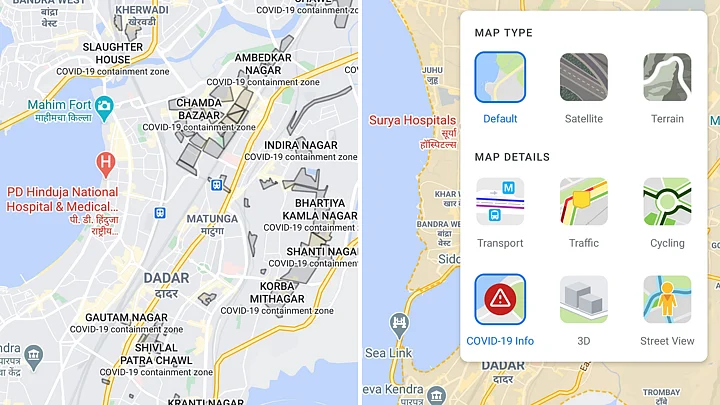In its latest update, Google Maps has now started displaying demarcated COVID-19 containment zones in Mumbai. The search giant stated that it is working closely with the Brihanmumbai Municipal Corporation (BMC) for sourcing accurate information regarding the COVID-19 containment zones in the city.
Google Maps also shows the ability to search for COVID-19 testing centres in India. Both the containment zone display and COVID-19 test centre features are available on Android and iOS devices and is part of the latest update on Google Maps.
How to View COVID-19 Containment Zones on Google Maps
- Download the latest version of Google Maps from the App Store or Google Play Store
- In a video released by the BMC on Twitter, Google Maps users have to head to the layers button on the top right corner of the app display.
- Select an option named “COVID-19 Info” on the bottom left corner.
- A new window will appear showing the data sources for the containment zones. Click on ‘OK’.
- Google Map users can then zoom into the map and see the containment zones on the map.
Users can also select any of the data sources used by Google, such as the BMC, and be directed to the respective data source website.
Although the new containment zone layers is limited to Mumbai, users across India can use the COVID-19 Info layer to access state level data and statistics on COVID-19 cases. The layer also provides statistics for COVID-19 cases for other countries as well.
(At The Quint, we question everything. Play an active role in shaping our journalism by becoming a member today.)