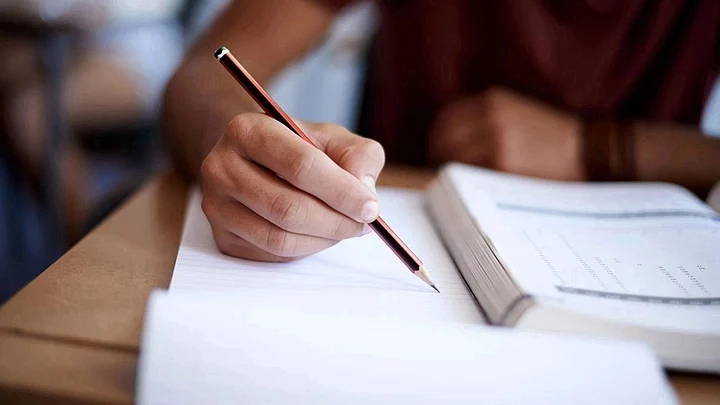The Staff Selection Commission (SSC) has officially declared the SSC CGL Admit Card 2023 for Tier II exam. Candidates who registered for the SSC CGL Tier II exam must download the admit card from the official website -ssc.nic.in. It is important to go through the details printed on the SSC CGL Tier II admit card carefully before the exam takes place on the scheduled date. You must also check the announcements by the SSC officials online to stay informed.
The SSC CGL Admit Card 2023 for Tier II exam is declared for all those candidates who registered for it by the deadline. You can go to the website - ssc.nic.in and find the SSC CGL Tier II admit card link on the homepage. The exam date, time, and other personal details are mentioned on the CGL admit card.
The hall tickets are announced on the official website of the commission so that candidates can download them easily. You have to keep your login credentials handy to avoid delays in downloading the admit card.
SSC CGL Tier II Exam 2023: Important Updates
According to the latest official details announced by the Staff Selection Commission (SSC), the SSC CGL Tier II exam 2023 is scheduled to take place on 26 October and 27 October. The exam will be conducted at different exam centres across the country.
It is important to note that the ones who qualified for the Tier I exam can appear for the SSC CGL Tier II recruitment test. Only the ones who registered for it can sit for the exam.
You have to download the SSC CGL Admit Card 2023 before the Tier II exam date otherwise, you will not be allowed to enter.
The recruitment drive will help to fill up 7500 vacancies in the organization. The ones who will qualify for the written tests will be selected for the vacant posts.
SSC CGL Admit Card for Tier II: Steps To Download
Here is the process you should know to download the SSC CGL Admit Card for Tier II exam online:
Visit the official page - ssc.nic.in.
Click on the link that states SSC CGL Tier II Admit Card 2023 on the homepage.
Key in your login credentials in the provided space and tap on submit.
The Tier II admit card will open on your screen.
Download it and save a hard copy for the exam dates.
(At The Quint, we question everything. Play an active role in shaping our journalism by becoming a member today.)