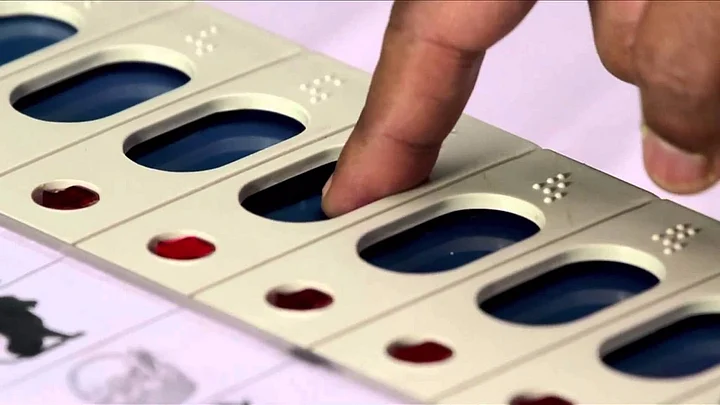Elections are the biggest celebration of democracy. If you are going to vote for the very first time then it becomes crucial for you to understand the entire poll process, including how to vote for your preferred candidate.
In 1951-52, during the first elections held in Independent India, citizens used to cast their votes through ballot papers. Electronic Voting Machines (EVMs) were introduced at a later stage to make the entire process fair, transparent and more efficient. From 2004 onwards, the whole process has been shifted to EVM-based voting.
What To Do Inside a Polling Booth?
There is a presiding officer present at each polling booth, who is accompanied by 4-5 other polling officers and some agents.
When you enter a polling booth, show your voter identity card to the polling officer who will cross-check the details printed on your ID card with the voter list details available with him.
Another polling officer present there will then register your electoral details, following which, the third polling officer will mark your finger with ink, prompting you to cast vote through EVM.
How To Cast Vote Using an EVM?
EVMs are usually kept inside a voting compartment. On the left side of the machine, the names of all the candidates and their party's election symbol are printed. There is a red light and a blue button available next to the name of each candidate.
Here's a step-wise guide on how to cast vote using an EVM.
- From the candidates list, make your selection.
- Now, press the blue button next to the selected candidates' name.
- You will hear a beep sound and also see the red light blinking, which means you have successfully cast vote for your preferred candidate.
The machine gets locked as soon as a vote is cast. Effectively, the machine doesn't record a vote twice even if someone presses the button again.
How to Check if You Have Successfully Voted for Your Preferred Candidate?
Once a citizen has successfully cast his/her vote, he/she can cross-check the voting details through a VVPAT machine kept near the EVM.
Details such as the name of the candidate you have voted for and the election symbol of the party he/she represents are both printed on VVPAT slip which is made available for 7 seconds for a voter to check, after which it automatically gets submitted in the machine.
In case the details printed on the VVPAT slip do not match with the details of the candidate you have voted for, then you can file a complaint regarding the same with the presiding officer present at the polling booth.
Points to Remember Before You Cast Vote
- In India, every person who is 18 years of age or older has a right to vote.
- In order to vote, a citizen must have a Voter Identity Card.
- Do not forget to carry your voter ID before going to polling booth.
- Make sure you check your name in the voting list about 10-15 days prior to the election.
- In case your name doesn't appear in the voter list, then you can fill out Form-6 and submit it to your area's BLO.
What is An EVM & How Does It Work?
An Electronic Voting Machine or EVM is used to cast vote without revealing identity of a voter. The EVMs are fully tamper-proof and work through a chip that can be programmed only once.
An EVM was first used in 1982 during the Kerala Assembly elections.
From 2004 onwards, all elections in the country (local, state and general/parliamentary elections) are being held with the Voters Verifiable Paper Audit Trail (VVPAT) enabled EVMs, as per the Election Commission's announcement.
An EVM has two parts – a ‘control unit’ and a ‘balloting unit’. While the Election Commission-appointed polling officer holds the control unit, the balloting unit is kept in the voting compartment for secrecy.
(This article was first published on Quint Hindi. It has been translated by Kriti Dhingra.)
(At The Quint, we question everything. Play an active role in shaping our journalism by becoming a member today.)